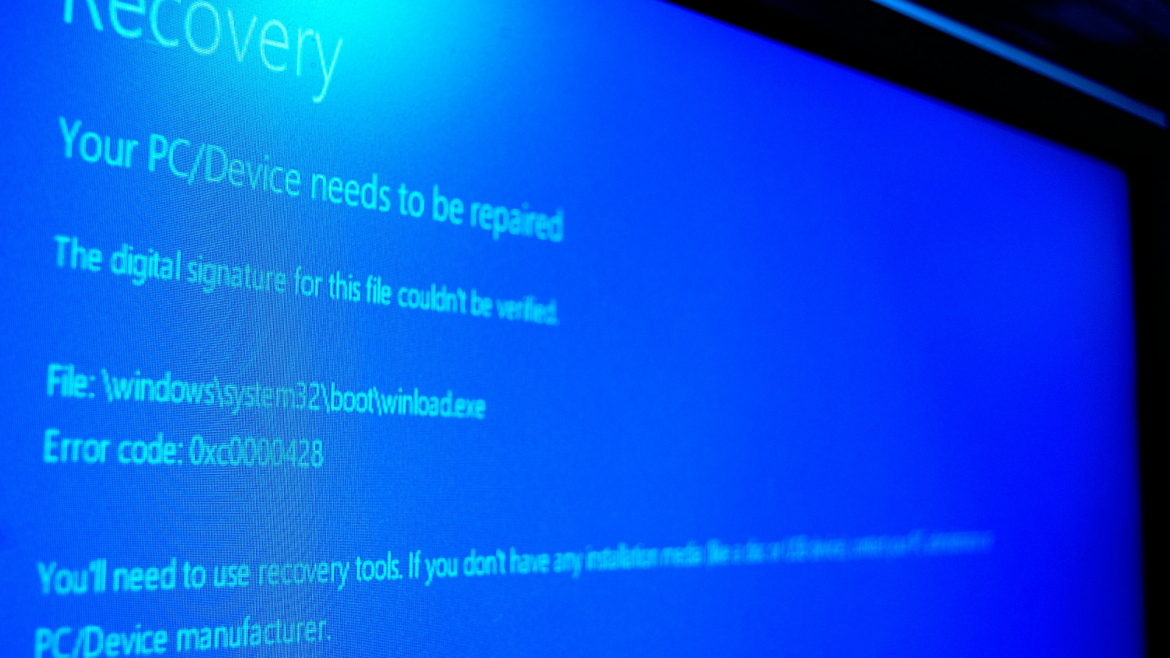Copy all files contained in “FileEC” folder to your web space via FTP (put everything in the root if you will use the whole domain as file manager, otherwise create a custom directory and upload everything in it).
Navigate with your browser to the url where you uploaded the files. If it’s your first run the script should redirect you to the /fileEC-admin/ login.
Inside the administration area, go under USERS and update your Master Admin credentials (password and username).
Go back to the FileEC front-end and start building your archive with basic settings.
You can choose which role to assign to all new registrations, which folder and how many space. (the option New /username/ folder) creates a new folder for each registration, using the username)
If the option Send upload notifications to other users is active, any user with an e-mail address associated will be able to select the other users who can access to the same directory and send them automatic upload notifications.
FileEC is expandable to every language. Simply go to Language Manager, add new language and compile it or edit one of the pre-existing. You may choose to set your default language and hide language menu from the front-end, or create your custom language collection by adding some new and removing unwanted (English language is the only required)